Over the last three years, I aimed at putting as many articles on this blog, then improving quality of articles as information hive. Good accessibility to this blog to pick a certain post was beyond my scope. One day, I recognized that even I can not easily access my old archives only with several clicks.
The core problem was that blog links shown from a browser could not cover all paths to a specific post. Search function may take the place. However, one should enter a search term. This way is not feasible in case of visitor's first look-up or peeking purpose. For example, I had no way to pick an article without search function because pre-defined templates just showed several recent entries; defaulted behavior. Changing attributes to show more or all entries made blog plane occupied by too long list.
Forging all available measures using templates, widgets, and styles, I could generate archive page as shown below. The key function from the archive page is monthly category dropdown lists.
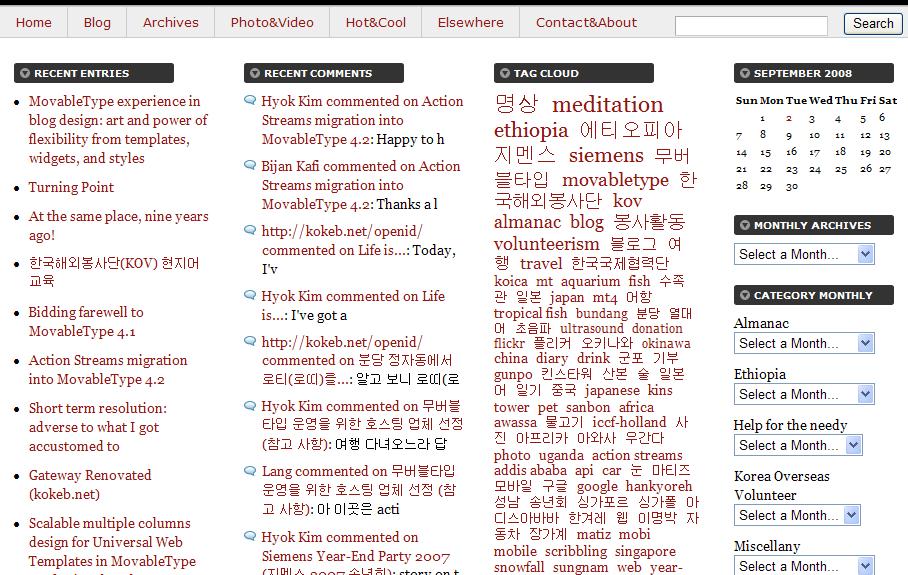
Dividing a plane into four columns was the first step applying my own design.
Then, I created category monthly dropdown list template by modifying existing dropdown code as below. (pick code from here)
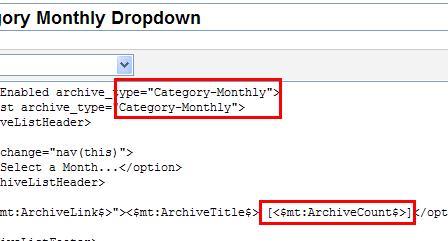
Forming a category monthly widget showing all four category monthly dropdown lists was the final step as below. (pick code from here)
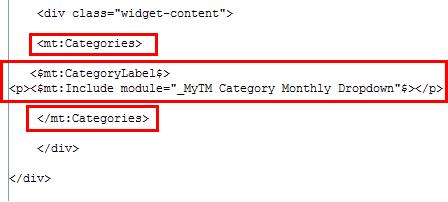
That's all!
Comments