First of all, here are my configurations that you may want to know about.
- Old configuration
- Movable Type 4.3x
- ActionStream 2.1
- Cumulus 1.2
- New configuration
In brief, I tried these steps
- Back up entries (menu "Export Entries" from old installation)
- Create new database for Movable Type 5 (kept Movable Type 4 database untouched)
- Install fresh Movable Type 5 (kept Movable Type 4 installation untouched) with plugins
- Import entries (menu "Import Entries") at new installation
- Copy custom template from Movable Type 4 to 5 MANUALLY (copy & paste; labor intensive but sure bet)
- Copy configuration of plugin(s) as needed (the same as above)
I (also you, probably) encountered two hurdles in the middle of migration. One was incompatibility of ActionStream 2.1. Resolution was already here (just download version 5 aware port!). The other was how to import entries because the dashboard did not show me any clue how to do. Now, let's dive into details and workaround which I escaped from stalemate with.
Upon the first sign-in after the installation process, one special blog (new term called "Website" from Movable Type 5) will be available. It is a kind of an aggregator or integral point of its dependent blogs. That's why no "Import Entries" menu can be seen from it.
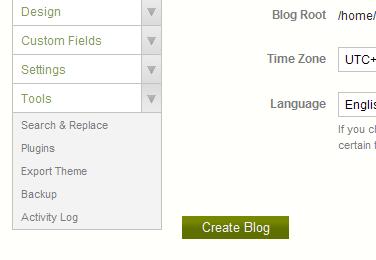
Just leave this Website untouched for a while. Re-configure the "website" if needed in the future. Then, create a blog under that "website". You will be asked about template set, directory locations, and so forth by the same way you would be on previous installations. Once a new blog is created under the "website", it will bring you all facilities familiar with us. We can see a menu, "Import Entries"
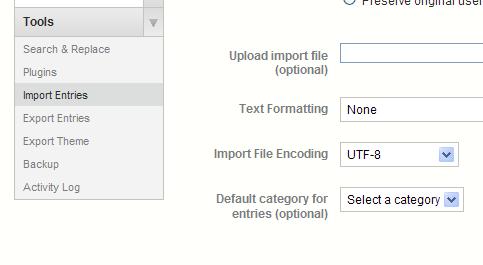
Due to this "website" scheme and the procedure I tried above, your blog ID will be "2" instead of "1" taken by the "website." In most cases on previous Movable Type distributions, the first blog should take blog ID "1", however. This situation will make archive cache corrupt on search engines without any doubt. Configure mod_rewrite (.htaccess) or something like that if corruption matters to you seriously. I did not touch anything because search engines would refresh their cache in the long run. :-)

Except two issues above (action stream compatibility and entry import), everything will be favorable for experienced users in Movable Type installation. I hope this helps. One good news is that new Movable Type now supports "Export theme" facilitating custom templates archive and making it available as a part of blog theme pool in automated manner. No more copy & paste!!
![Reblog this post [with Zemanta]](http://img.zemanta.com/reblog_e.png?x-id=86be1b1e-d449-4dd4-8f50-9aebcfb869c0)
Comments