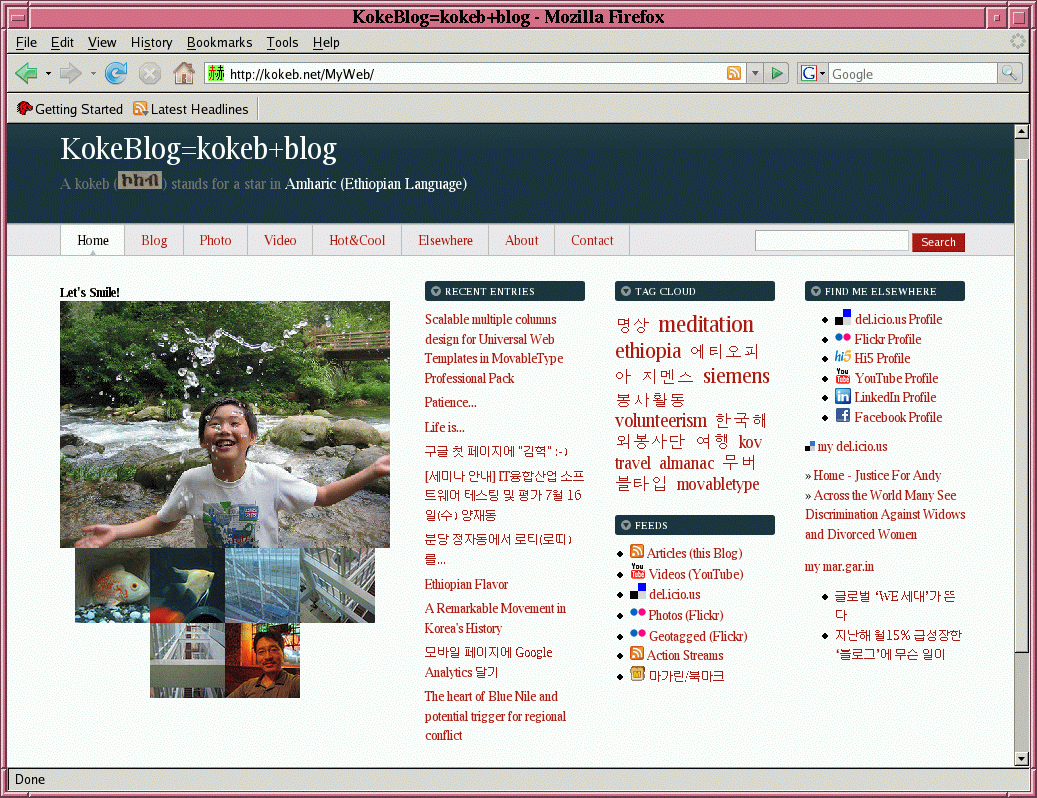Physical failure can be constant risk in server operation and maintenance. Backup as well as recovery plan is a basic and perfect measure in most of cases. However, the backup must be done properly. This is the lesson that I learnt.
Results tagged “blog”
Physical failure can be constant risk in server operation and maintenance. Backup as well as recovery plan is a basic and perfect measure in most of cases. However, the backup must be done properly. This is the lesson that I learnt.
The quality of blog contents or contents itself must be a source of spirit in daily blogging. On other hands, supporting techniques will polish the spirit effectively if they provide appropriate tools rendering whatever bloggers want to visualize on the Web. The Movable Type, called publishing platform, converts merely textual contents to prospective shining gems with its underlying techniques as well as with bidirectional data flow across most resources on the Web.
All blog platforms including Movable Type would conform to web standards in their respective resulting contents. Differences against one another comes from the ways how they control user contents from input to output, facilities they provide for users doing so, and design scheme users work on. Templates, widgets, and styles are what Movable Type can show regarding those differences.
1. Templates are logical frameworks where user entries enter directly and indirectly. There is no need to care about physical structure. Putting what one wants to put is enough! Template contents may be frequently used codes/strings, just logical layout (for example, article title will be followed by contents, then comments, blah, blah), and whatever commonly used excerpts.

2. Widgets are building blocks helping users place contents (including entry) here and there over a blog plane. User can group contents from various sources of user defined templates, existing Movable Type templates, and direct input. User can construct widgets independent from those sources. Once widgets are ready for use, users can drag and drop to place them wherever preferred. That is, only mouse movements are required.
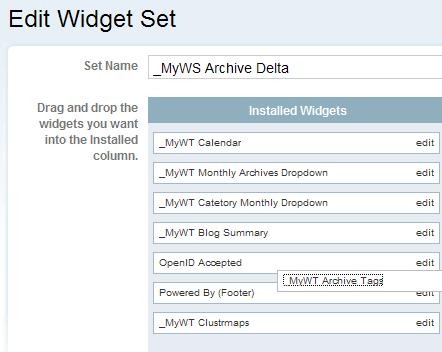
3. Styles are facilities to generate browser ready outcome from user entry incorporated with templates and widgets. HTML/CSS aware definition will make your entry look more beautiful and understandable from the Web. Style modification may need patience to test outcomes with trial and error repetition, a sort of intensive manual labor. However, concentration on style design is the only time consuming and hard work because templates and widgets will relieve bloggers of chores.
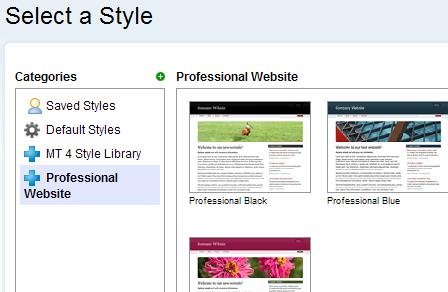
More technical details with examples will soon appear showing how those three will enhance flexible blog publishing. Of course, there are many more features available apart from above mentioned
Over the last three years, I aimed at putting as many articles on this blog, then improving quality of articles as information hive. Good accessibility to this blog to pick a certain post was beyond my scope. One day, I recognized that even I can not easily access my old archives only with several clicks.
The core problem was that blog links shown from a browser could not cover all paths to a specific post. Search function may take the place. However, one should enter a search term. This way is not feasible in case of visitor's first look-up or peeking purpose. For example, I had no way to pick an article without search function because pre-defined templates just showed several recent entries; defaulted behavior. Changing attributes to show more or all entries made blog plane occupied by too long list.
Forging all available measures using templates, widgets, and styles, I could generate archive page as shown below. The key function from the archive page is monthly category dropdown lists.
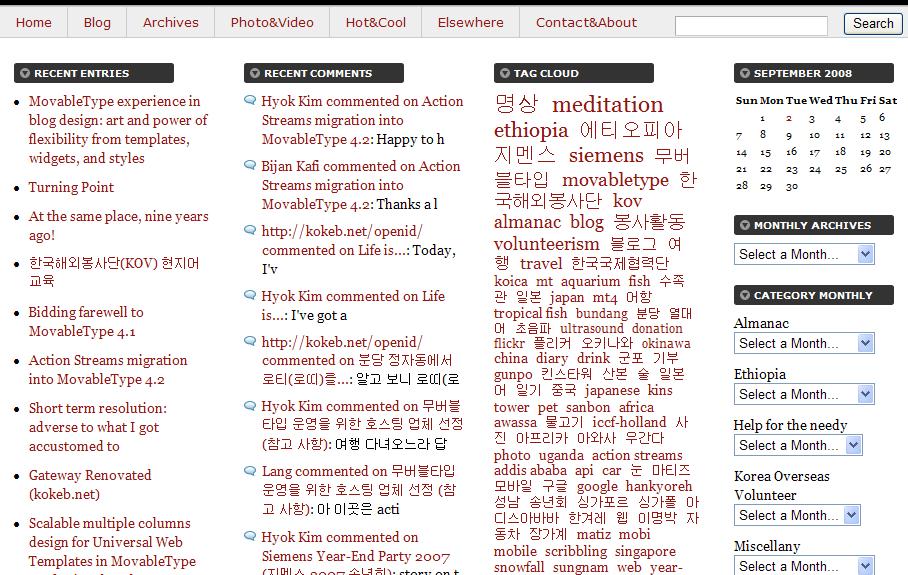
Dividing a plane into four columns was the first step applying my own design.
Then, I created category monthly dropdown list template by modifying existing dropdown code as below. (pick code from here)
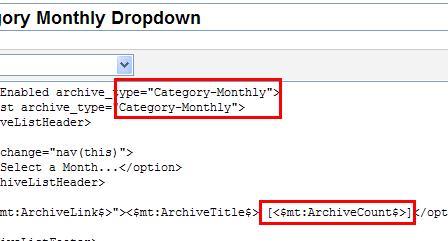
Forming a category monthly widget showing all four category monthly dropdown lists was the final step as below. (pick code from here)
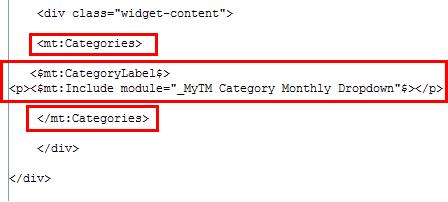
That's all!
Attractive publishing perforamce is a great plus. Wrist watch read more than three minutes upon the last build on MT 4.1 right before the migration. MT 4.2, on the other hand, gives out around one minute or so in seconds from publishing result window.
The renovated home page now has four columns to try its best to give you core and summarized information available from this blog. You can confirm that additional style sheet and layout code in HTML work well on both of Windows and UNIX box with FireFox as shown below while there may be redundancy in code pieces :)
(요기서부터 수ë™ìœ¼ë¡œ ìˆ˜ì •/추가한 부분)
아래 그림 처럼 facebook ìƒì—ì„œ ê¸€ì„ ìž…ë ¥í•˜ë©´ ìžì‹ ì˜ ë¸”ë¡œê·¸ì— ê¸€ì´ ì˜¬ë ¤ì§‘ë‹ˆë‹¤. ì•„ì§ì€ facebookì—ì„œ MTë¡œ 글 올리기만 가능한 ìƒíƒœì´ê³ , Action Streams는 지ì›í•˜ì§€ 않는 것으로 보입니다.
- Application of Universal Web Templates from professional pack to incorporate non-blog web pages which used to exist in form of external links from blog
- Installation of Action Streams plug-in to trace events from elsewhere